The newest version of Picasa (3.0) makes it simple to upload pictures for prints. Get Picasa 3.0 here.
First, pick out the pictures you want to upload. You can do this by holding down the ctrl button on your keyboard and clicking on each picture. The pictures you select show up in the picture tray in the bottom left.
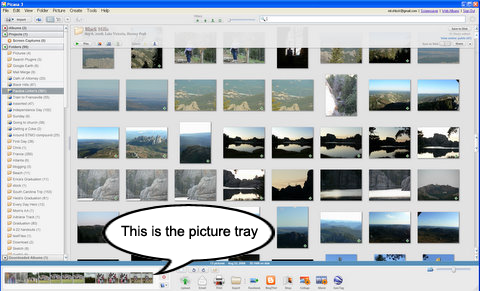
Now, hit the Shop button.
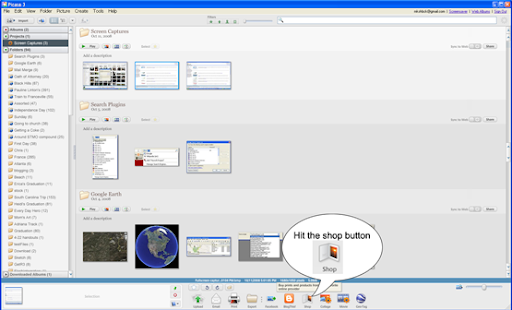
Next, select a picture developing service from the list.
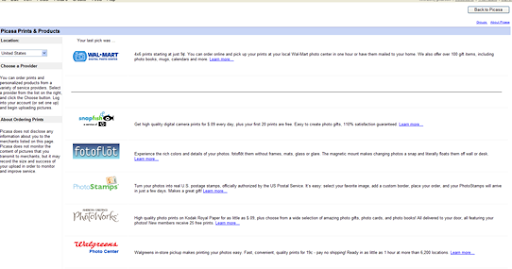
Finally, you will be asked to log in. If you don't have an account with the service, hit the Create an Account link and a web page will open for you to create an account with the service you picked.

After you have logged in, Picassa will start the upload. After its done, Picassa will open the services web page so you can order prints.
First, pick out the pictures you want to upload. You can do this by holding down the ctrl button on your keyboard and clicking on each picture. The pictures you select show up in the picture tray in the bottom left.
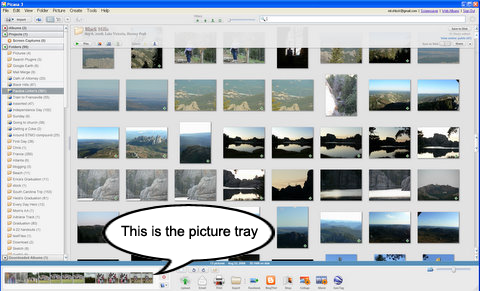
Now, hit the Shop button.
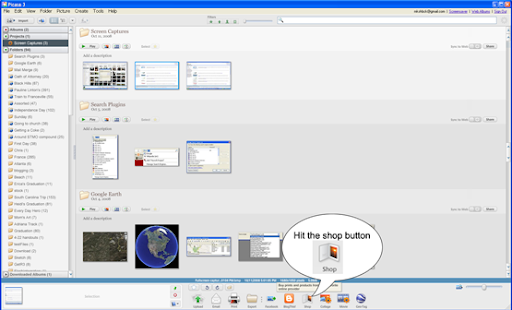
Next, select a picture developing service from the list.
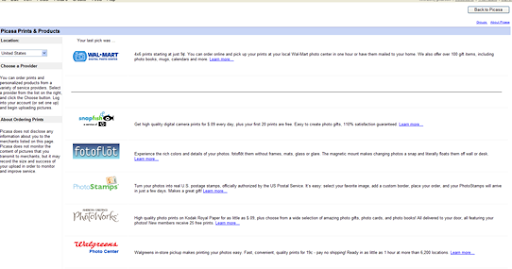
Finally, you will be asked to log in. If you don't have an account with the service, hit the Create an Account link and a web page will open for you to create an account with the service you picked.

After you have logged in, Picassa will start the upload. After its done, Picassa will open the services web page so you can order prints.

No comments:
Post a Comment